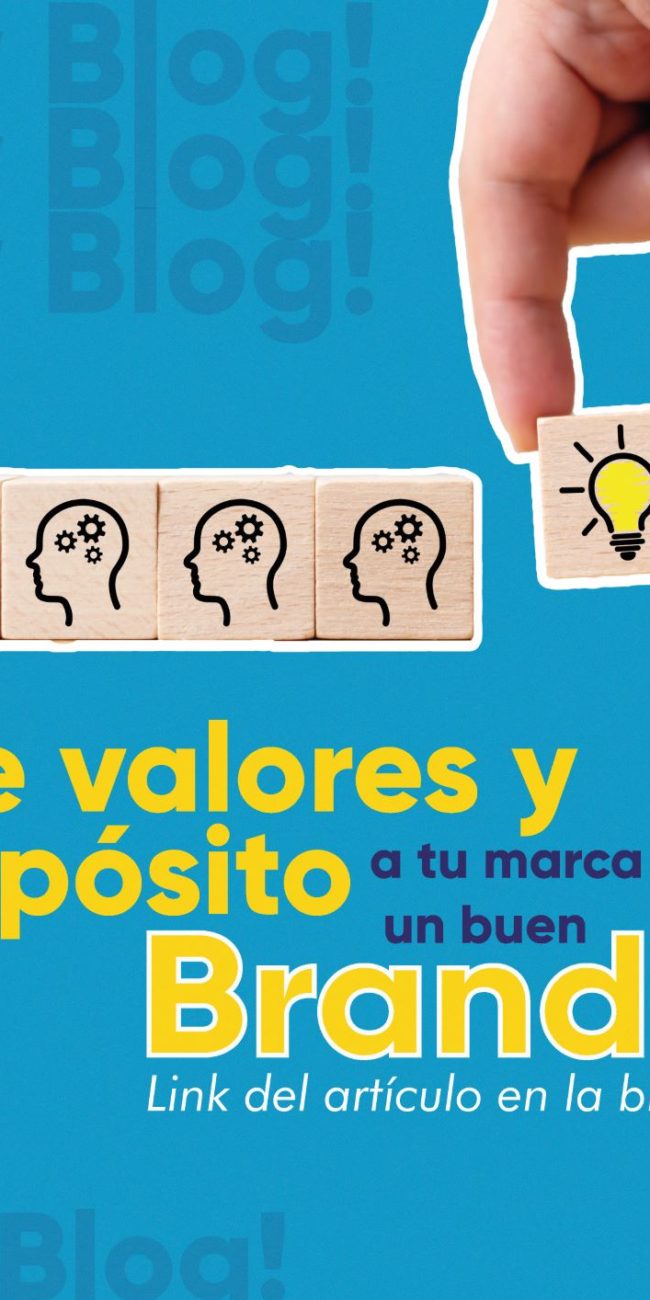What is Google Analytics?
Google Analytics is the most widely used website and application monitoring and analysis tool in the world. Some of its advantages are: easy to configure, integration with other Google services such as AdWords and Search Console, and a very complete free version.
With the tool correctly installed, it is possible to monitor the profile of who is accessing your site, the most accessed pages, conversions, devices, cities and much more data. Below, you can find out some reasons to start using the tool.
3 reasons to use Google Analytics
Surely there are thousands of questions you ask yourself every day about your business or your blog, which can be easily answered simply by opening Google Analytics.
The data about your page traffic, the location of your visitors, the source channels and the real time information of what is happening on your website are only a fraction of what can be seen in the tool.
Tracking the behavior of your target audience is important on several levels, but here are some examples relevant to any business:
1. Understanding the best time for your actions
Know the days of the month, the week and even the hours that your visitors interact most on the site.
With this data in hand, besides being able to schedule actions, it is also possible to know what not to do in the moments of greatest access, such as a site update that will impact a good part of your users.
2. Discover the causes of abandonment of your site
Analyze the rejection rate. That is, how many of your visitors leave your site without at least interacting with it.
If you sell a service and your site is not generating sales, you know something is wrong, but, by analyzing that data, it is easier to understand if the problem is in the page or in the product itself.
3. Understand what devices your visitors are using
Today it is essential that your pages are optimized for mobile devices. This is even one of the issues that can hurt your search results if you don’t agree with Google’s guidelines.
Also, you may need to invest more in mobile over time, and it may even make more sense for your business to develop applications or actions for mobile rather than desktop.
By analyzing the traffic through Analytics, it is possible to know which device has been most used by your visitors to access the site.
How to use Google Analytics: basic settings

First, you’ll need a Google account. It is preferable that only you have access and that it is for professional use, since you will have to use it while the site exists.
Then, it is only necessary to access the Google Analytics homepage and register.
The system itself will indicate the next steps. After clicking on the “Register” button and completing the requested data, you will receive a tracking code.

The code must be inserted in all the pages of your site. Usually in html pages the code is added before the closing tag .
The place of insertion can vary, if your site has been made in WordPress, for example, you can find an option to put the code in the header and even install a plugin to facilitate the process.
That’s it! Now you just have to wait 24h for your data to start being captured.
If you want other people to use Analytics, no problem: you can give access to other users by going to “Manage”, select the desired account and click on “User management”.
In “Add permissions to” enter the Google user’s email address you want to add and choose the permission to be granted. Finally, click “add”.
It is important to remember that the tool brings countless possibilities and the better configured it is, the more structured data it will be able to bring.
A great idea is to go deeper into the configuration as well as the analysis and reports that it is capable of generating.
Google itself offers a channel on YouTube and a specific page to learn with tips and courses about the service offered by them.
Have fun with Analytics
This is the time to get acquainted and familiarize yourself with the tool’s interface. Even with the basic configuration, the possibilities are enormous.
Interact with all sections, look at the side menu in full and, if possible, study the advanced settings and custom reports. These will make your life much more practical and complete.
And of course, take the opportunity to gather interesting information about your business and get ready for action.
A good tip is to pay attention to the dimensions – main and secondary – of the reports. They allow countless combinations and can bring exactly the information you need.
Give it a chance to make the insights recurrent in your day-to-day business. If you are not aware of a problem and its cause, how can a solution emerge?
Data is a reliable basis for decision making when, in addition to being well analyzed, it is consistent – and consistency takes time.
You may see some results triggered by analyzing the data over short periods of time, but at some point, you will recognize a pattern and see points off the curve and insights.
Consider this analysis tool as another ally to bring out new ideas and solutions. Even when things are going well we can find different niches and opportunities for optimization.
As research material, it’s worth checking out Occam’s Razor, a super specialized web data blog written by Google’s Digital Marketing Evangelist, Avinash Kaushik.
Bonus: the 4 most common errors in Web Analytics
After setting up your Google Analytics account and exploring various features of the tool, you need to be careful not to fall into common Web Analytics errors and stay focused on the data that really matters.
That’s why we show you now the main pitfalls for those who are starting to measure results and analyze improvements:
Focusing on vanity metrics
Many people are impressed by some common numbers on the Internet: number of pageviews, impressions on Twitter, number of “likes” on Facebook, views on Youtube, etc.
That kind of metric is only good for the ego. The marketing manager gains credit and admiration in the company and everything looks perfect. However, one essential point is missing: how much will this contribute to sales? In the end, selling is the only activity that brings money to the company, and all the rest are expenses.
Vanity metrics do not say anything because, besides not indicating how Digital Marketing effectively contributes to the generation of business opportunities, neither will they show how the company should optimize its actions.
60,000 pageviews do not say whether the site was seen by 100 or 60,000 people, two very different cases that would demand different types of improvements (increasing the reach vs. making the content more engaging, for example). More importantly, the number doesn’t say how many of those people became Leads or Customers, which are real results for the company.
Likewise, a large Twitter follower base does not mean that all those people actually read and access the content your company publishes. Even less that they became customers after that.
Of course, in general it’s good to have a large audience, but you need to be careful. Your company’s goal is not to speak to a large number of people but to sell and have customers. If your actions are not leading to that path, they are of no use.
Making rash decisions based on incomplete metrics
Yes, the idea of a good metrics system is to allow your company to make decisions on top of that and achieve performance improvements.
The only problem is that metrics are not always what they appear to be and they can be a trap if your company makes rash decisions.
An example where this is clear is being overly rigid and only considering as important the traffic sources that generate good conversion per visit.
If, for example, a potential client discovers the company on Twitter and, after several visits on different days, makes the conversion from a direct access (by typing the address in the browser), it would not be 100% correct to count that conversion in the direct traffic field.
In that case, the number of visits is also important, since many times the conversion of a lead only comes after several visits to the website.
Focus on early optimization
Optimization in a general way, whether in Adwords, SEO, Landing Pages, post titles, Call-to-action, etc., only bring results when there is a significant volume for that particular item.
For example, what is the use of spending 10 hours to optimize a Landing Page that has only 50 monthly accesses? If the conversion rate is 6% and you manage to go to 12% (which is not easy…), the number of Leads generated by that page would go from 3 to 6 monthly Leads. It certainly would not compensate the investment made.
Therefore, focus first on increasing the volume of the channels and then think about optimizations.
Don’t act on metrics
Despite preaching care before making decisions, there is no point in measuring all this if the company is not going to act.
If your keywords are not well positioned in Goolge, it is necessary to work on optimizations and content production. If your Twitter profile is not growing and attracting your customers, it is necessary to alter your usage policy. The process of analyzing and measuring Digital Marketing efforts requires work. Therefore, it is not worth doing if your company is not willing to work on corrections and opportunities